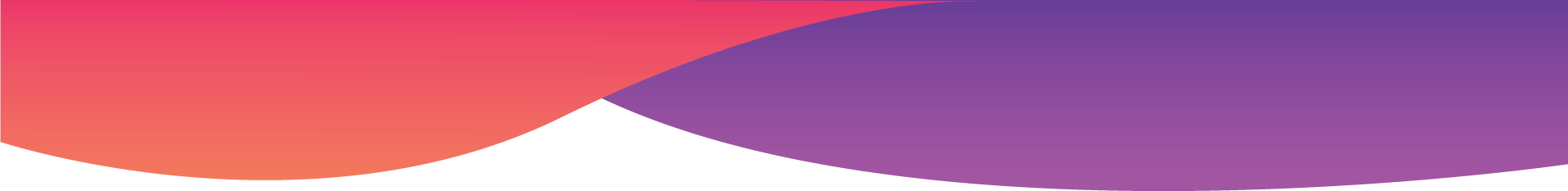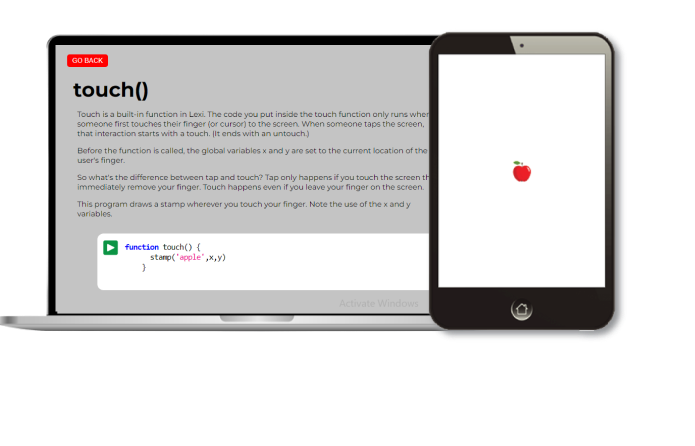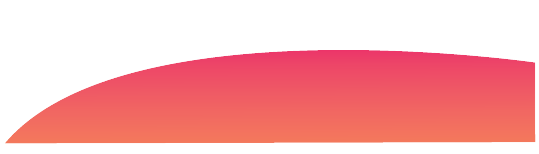ABOUT PROJECT
ABOUT PROJECT
01
01
Lexi is a set of commands in which it can help people to understand computer language in easy way. With the use of lexi commands ,draw any shape or animate it.
As part of learning progress,I conducted some face-face Interviews with students determine difficulties they are facing .
Students have facing many issues because there is a lack of knowledge about computer language .They want to learn but they dont get it.
There is a platform to learn coding in easy manner.By entering data in lexi command it results you on just one click.
DESIGN PROCESS
DESIGN PROCESS
02
02
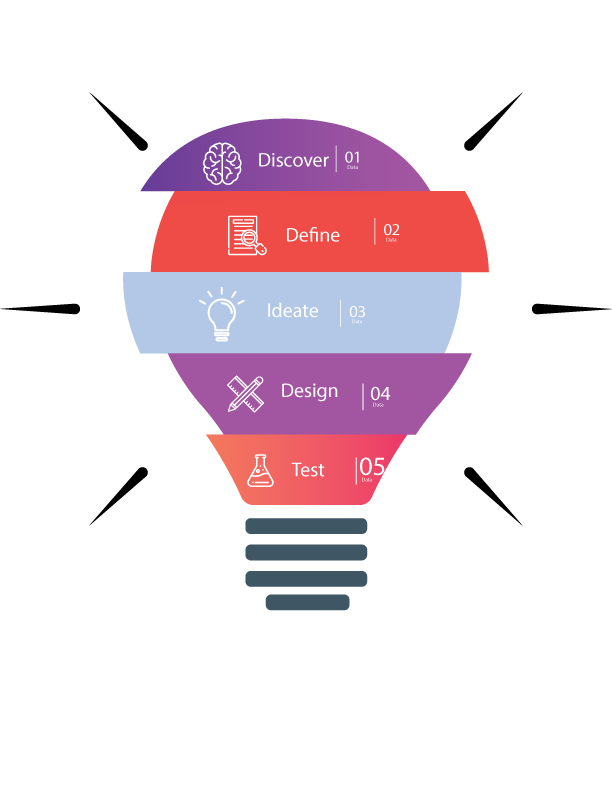
LEARNING
LEARNING
03
03
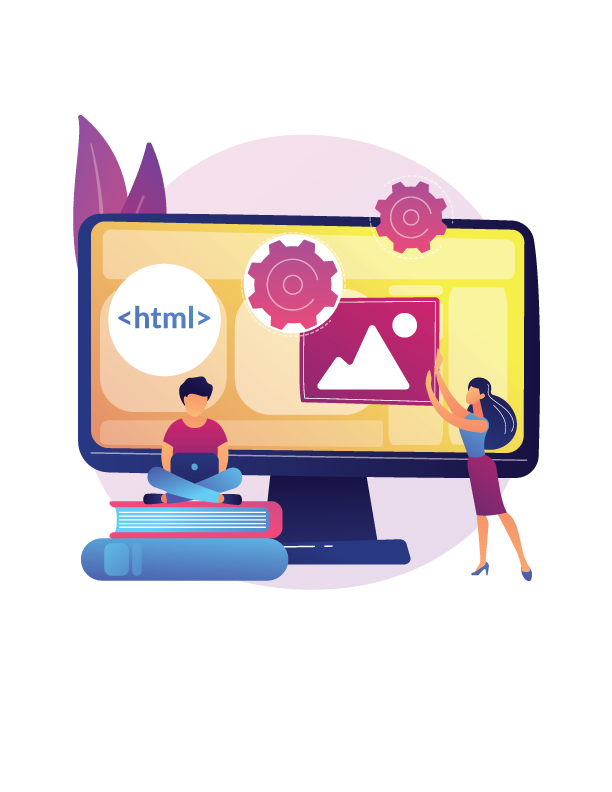
-
EASY CODING ZONE
-
LEARNING PROGRAMMING IN EASY WAY
-
LEARN TO DESIGN ANIMATION GAMES AND APPS
WHY SHOULD CHOOSE US
WHY SHOULD CHOOSE US
04
04

Easy way to use
By entering data in lexi command it results you on just one click. You can draw any shape and can change style.

Age
Any age of person can understand lexi.It doesnot matter you are student , teacher or employee . it is very helpful for all of us.

Customer support
We provides you customer support if you need some help then you can type message to customer.
PLATFORM
PLATFORM
05
05
Best platform to grow your knowledge
If you are student or fresher , then definitely it will grow your knowlwdge and helps to learn commands .
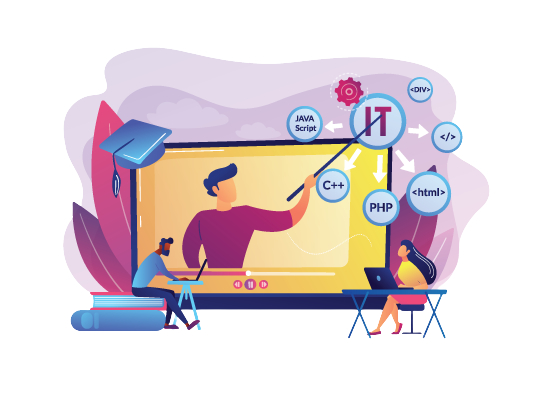
SCREEN
SCREEN
06
06
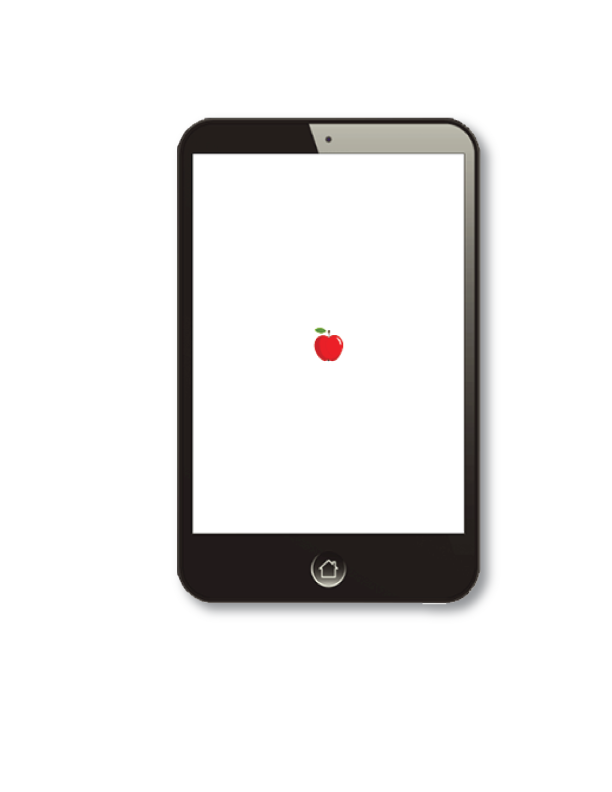
MAIN SCREEN
Every programming language provides a set of commands that the computer can understand. Click a Lexi command to learn what it does.
COMMANDS
Touch is a built-in function in Lexi. The code you put inside the touch function only runs when someone first touches their finger (or cursor) to the screen. When someone taps the screen, that interaction starts with a touch.

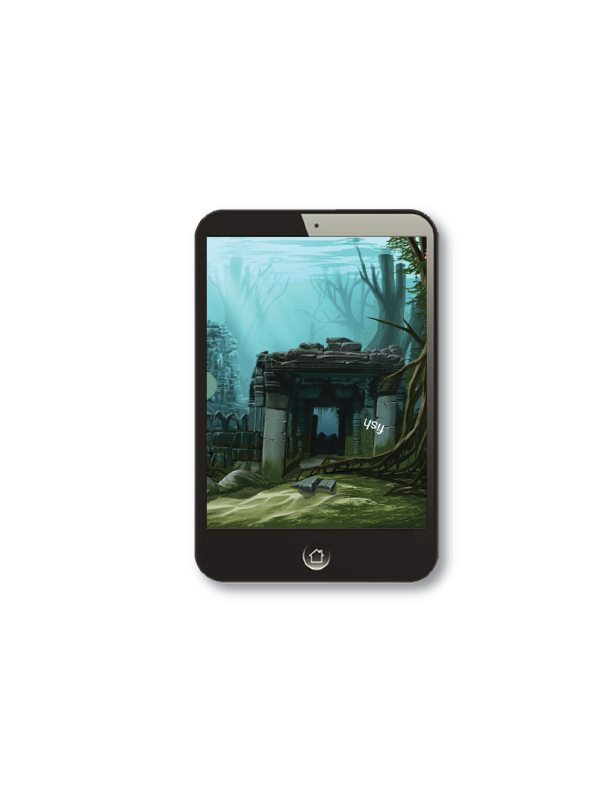
SWIM
Lexi's swim command makes it easy to move objects around the screen as if they were swimming. One thing to note is that in using the swim command, objects will never swim offscreen. Once they hit the edge, they’ll turn around and start swimming the other way.
COMMANDS
Lexi's swim command makes it easy to move objects around the screen as if they were swimming. One thing to note is that in using the swim command, objects will never swim offscreen. Once they hit the edge, they’ll turn around and start swimming the other way.